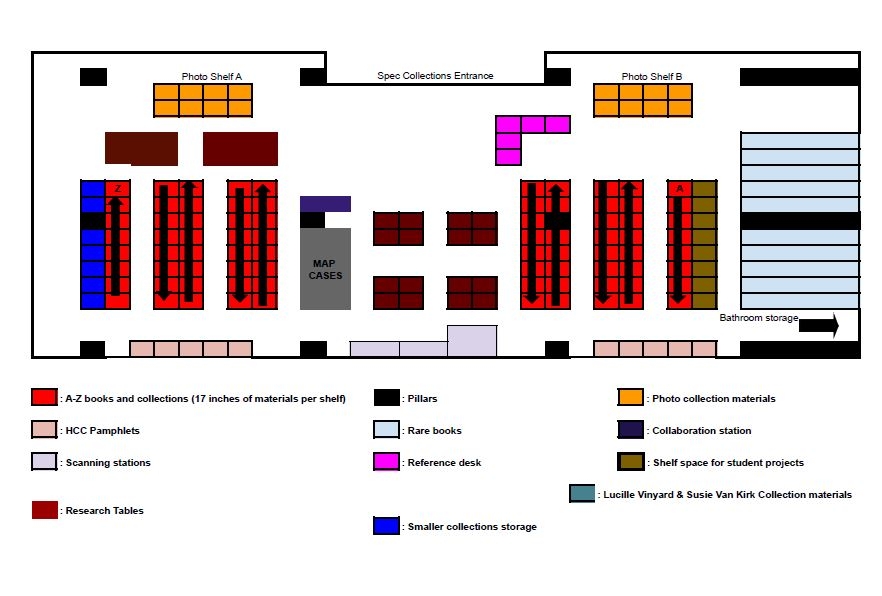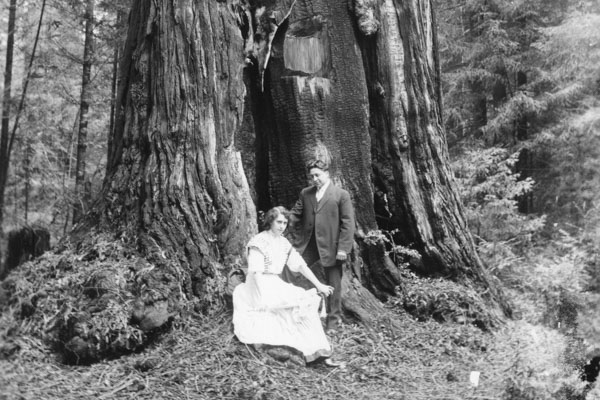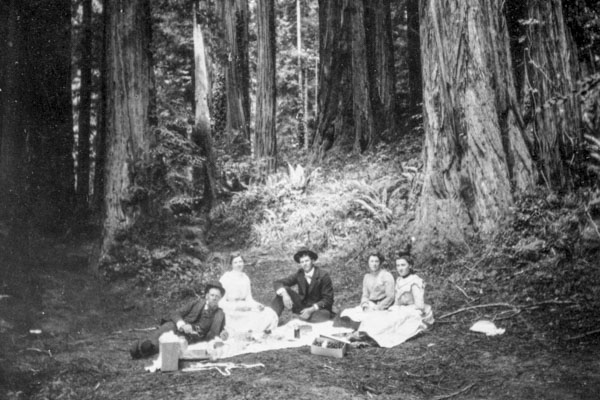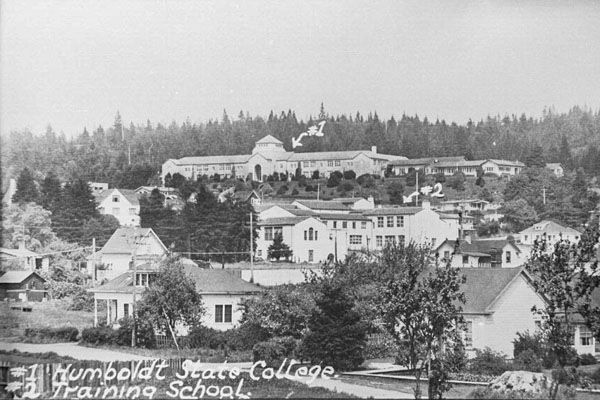You are here
Special Collections Student Assistant Resources
Reference Desk Order of Operations
- 1) Check for food or drink in hands - Kybosh
- 2) "Please sign in. Thanks!"
- 3) Note them in reference tracker
- 4) "Is there a topic you are reasearching or something I can help you find?"
- 5) Pamphlet Collection on topic first
- 6) Search the site search bar (top right)
- 7) Search photos or books from the grey box
- 8) Set them up with the Collections List on the lg screen or their laptop
- 9) Search CSU Scholarworks for Theses, download and have them look through citations at end also
EXHIBIT INSTRUCTIONS
Required materials:
-Google sheets (on phone or chromebook, you will need throughout process)
-Out cards
Steps:
Put “out card” in place of item you are taking
Pull item
Refer to spreadsheet:
Catalog item beginning with value “001” and fill in the following fields:
Description information: provide concise description of item, noting most obvious features like year, title/words, colors, size, type of material, etc.
Item location: Pamphlet file, Archive pamphlet file, Collection, Stacks, etc.
Note if you plan to use original or photocopy for display: This can be filled in later as you develop the exhibit but is good to note so everyone knows which items have dupes and which are original
On the “out card” write the assigned Item Number (e.g. “001”), with your name and date
Example Spreadsheet:
-Make a copy for individual exhibits
https://docs.google.com/spreadsheets/d/1Yxl15RrycBCShTZJbD6_LpD1-BYMqlaCX6jmbRzHGEQ/edit?gid=0#gid=0
Making Documents Accessible
How Do I Batch Change Tiffs to JPEGS in Photoshop?
How do I combine multiple PDFs or JPEGs into one image?