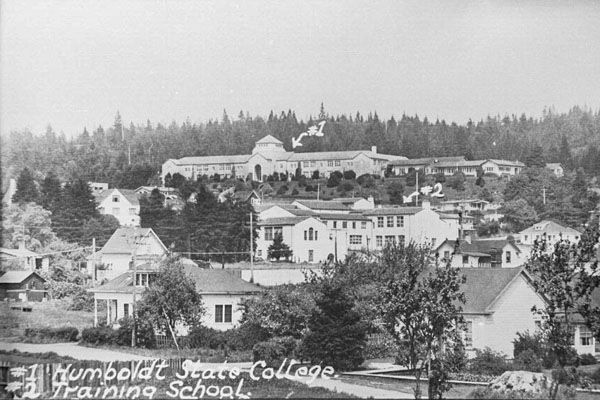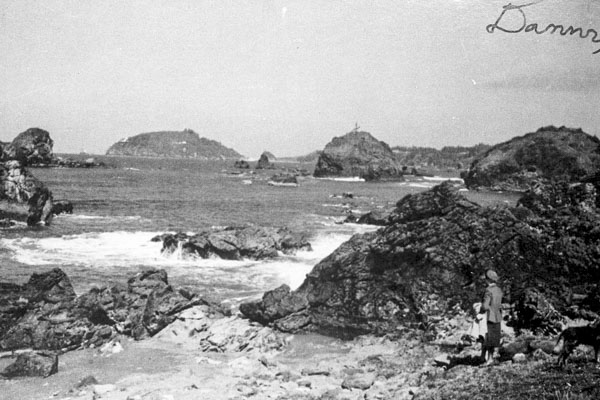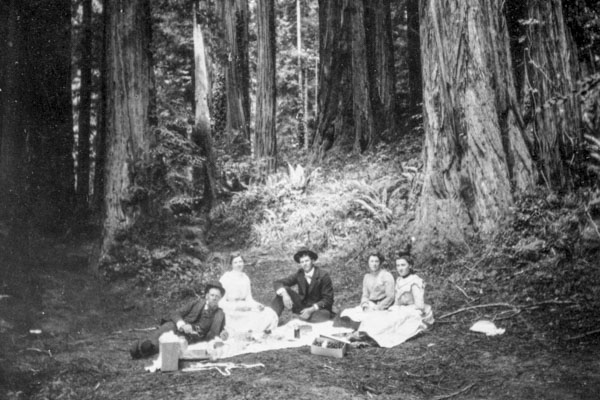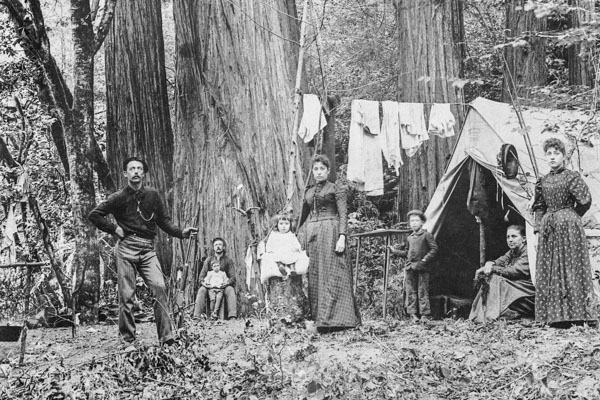You are here
Tim McKay Collection - Digital Files Series
Written by Suzanne Guerra, edited by Edie Butler
Suzanne was asked to provide information about her involvement with Northcoast Environmental Center. Her long time knowledge of the organization and the issues are evident in the thoroughness of the digital files recovery and documentation. Suzanne’s statement: In regard to the NEC I was a work-study employee, student intern, and volunteer at the NEC on the ECONEWS and various projects from 1972-84, about the time I left Humboldt County. I met John Amodio, Rudy Becking and Tim McKay three days after I started at HSU. I started volunteering with Humboldt Tomorrow, a student club they started which was affiliated with the NEC, on the Stop at 4 campaign. After that I went on to work on RNP expansion with the Emerald Creek Committee for a few years, before becoming a regular volunteer at the office. I worked on several workshops and conferences and with a lot of local environmental groups and individuals. Eventually I became one of the regulars on the ECONEWS where at different times I worked on advertising, coordinating volunteers for layout and paste-up and mailing, writing columns on energy, an environmental education feature page and other special features. I wrote an anti-nuke newsletter that was distributed out of the NEC, and when we created the group Net Energy I started an alternative energy newsletter as an insert. I am a lousy ballplayer so I never played on the Snail Darters but I worked on a lot of fundraising benefits, created displays and wrote handouts for lots of information tables, County Fairs, and recruiting student volunteers.
Digital Files
Researchers will want to consult the file lists in Folder 3 of Box 42. Details of each file are located on these lists.
The computer files were collected from Tim McKay’s home office in 2006, and have creation dates between 1982-2000. Some files may be older, usually backup copies or files that served as templates for new documents. They are largely the personal working files of Tim McKay. These files closely parallel the materials in the paper files but provide many more examples of drafts and range of subjects. A great deal of this work focused on particular issues and are responses environmental impact reports or studies, timber harvest plans, legal appeals, and general plans.
While McKay described himself as an environmental historian, he was a prolific researcher, writer, and spokesperson on regional environmental issues and maintained a lifelong interest in natural history. His primary outlets were the monthly publication of ECONEWS, and the weekly KHSU radio program, Econews Report. The files in this series include a wide variety of documents that cover his work and his academic research with draft and final copies of correspondence, formal legal appeals and public comments, letters to the editor, and radio KINS’ Community Comments guest editorials, contact lists and research notes on many topics. The digital files cover the same range of subjects found in the paper files.
McKay’s research and writing process is evident in these files. While McKay did extensive research and writing, he had a number of collaborating co-authors for specific issues. Among his original works are a few documents contributed by other authors for specific projects on which he collaborated, including legal appeals, lawsuits, fact sheets, and research papers as well as the occasional NEC staff member. Sidney Dominitz, a professional journalist who had worked for Reuters News Service, became Editor of ECONEWS during this period and edited most materials that were distributed publicly through the NEC.
McKay created work files on both his office and home computers, transferring files on floppy and later on diskette and ZIP. He was creative in his early use of the AppleWorks program, so aside from address, mailing and phone lists McKay also used Databases for research notes and bibliographies. Older files served as templates for new documents or as references for current projects. During the transition period from one disk format to another a number of files may have been duplicated, and these are noted. Others were revised and updated and, though they may have retained the same name, they are not duplicates but new documents. Dates on which the computer file was created may vary from the date on the actual document, if any, because the computer default will record the last date on which the file was opened or copied as the date of creation.
Digital files are divided into two groups according to storage format: Floppy or Diskette. Those originally on 5 ¼” Floppy format date from 1982 to 1990, with the bulk created between 1985-1989. Those originally on 3 ½” Diskette format range from 1987-1995.
Files are listed under the name they had on the original disk. The Original Name/Label is listed first, then the HSU Processing Name. The Original File Name is followed by a description in brackets. Some disks included subdirectories with additional files, so these will list the Original Name/Label of the disk, followed by the Subdirectory. The original names on the label or disk may sometimes provide clues to the contents, although these too were often recycled and original labels may have little or no relation to what is on the disk. Folder names generally reflect the primary topics although related information may be found across several disks.
The majority of these disks are over two decades old and digital files are known to become unstable and unreadable over time. A few file directories were blank and were not printed but are still included in the master list of files or folders referenced in the Administrative files. A small number of disks contained software or utilities, a few disks were blank, and some had destabilized and could not be retrieved. All of these disks are recorded on a separate list.
Processing of this digital collection began with a census of all disks to determine their condition. Original descriptive labels or tags on the disks did not always reflect the actual contents because they were often reused, or other files added. Disks with the same name were renamed to facilitate organization, and the original name, new name and description recorded. Both 5 ¼” floppies and 3 ½” diskettes were opened on external drives with AppleWorks software on an Apple II e computer and then backed up to a portable hard drive. Files were then opened in the PC based emulation software program SuperWorks, and saved in ASCII format. Finally all files were opened, saved and printed in MS Word 2007. A few files were damaged and accessible only in Text (TXT) or Rich Text Format (RTF), so final printed copies may contain formatting code. The digital archive includes the original file, the ASCII, TXT or RTF file, and the MS Word 2007 file.
Printed copies of some files are available in Boxes 42 and 43. Folders are divided by original format, Floppy or Diskette, and then organized in alphabetical order according to their HSU Processing Name. These may include a processing worksheet which lists all of the accessible files on the original disk, a file list which includes the descriptive name of the converted file, and any printed copies of those files.
Printed files include a cover sheet to indicate the disk of origin, file name and date on which the file of origin was created. File names include the original name assigned by the maker with a brief description of the file in brackets including the date on the document, if available, or ND indicating no date available. Cover sheets for the Database files may include a sample of the file structure, total number of pages, and lists the number of pages printed if the whole document was not printed. Original document formatting was preserved as closely as possible, though it may have been necessary to adjust the size of the type or pagination for readability. Documents in this collection include drafts, alternate versions, and rough notes, so any spelling and grammatical errors are as found in the original.
Researchers are advised to define the period related to their specific research topic and then to review other folders within that date range or related issues. For example: the issue of Biodiversity is encompassed in the folders “Bio.D,” “Bio.Bill,” “Bio.Bill.89,” “KSRPMA,” and references in many of the folders related to forest management, or specific watersheds. Forest management and planning is the focus of folders with the label Grn.Pln and Plan, as well as any folders beginning with FS or Six.R... The NEC also undertook a number of local projects, so the folder “Audubon” describes the first interpretive programs at the Arcata Marsh while the folder “Air” describes efforts to deal with hazardous pulp mill emissions on Humboldt Bay. See other series within the McKay Collection for related materials.
Processing was greatly facilitated by the assistance of a local group of computer technology experts with detailed knowledge of the original hardware and software as well as the ingenuity to develop a process to convert the original data into a useable format on current systems. Former ECONEWS Coordinator, Andrew Alm provided an overview of computer systems and functions at the NEC and evolving use as a tool by the environmental movement over a 20 year period. Beginning at the NEC, he has worked with organizations around the world to introduce the use of computer networks for internal and external communications, and to integrate online networks with time-honored communications practices. Andy received his undergraduate degree in Journalism at HSU, and a received a Master of Science in Agriculture/Environmental Communication from the University of Wisconsin-Madison.
NEC volunteer, and one time chair of the local MAC users group, Bill Turnbull assisted in the conversion of larger documents and Database files and provided technical advice. He received his training and experience in the US Air Force and the US Weather Bureau before returning to the North Coast. He has assisted many groups, including Citizens for Social Responsibility, Californians Against Toxics, Redwood Alliance, RSVP/Area Agency on Aging, Humboldt County Library, and now volunteers at the Tri-County Independent Living Center where he refurbishes donated computers and assists with their program “Computers for People with Disabilities.”
Capital Business Machines (CBM) supplied the original Apple IIe hardware and software for reading and exporting the files, along with a temporary workspace. Ralph Robie, Technical Support Manager for Capitol Business Machines, located the emulation software which enabled accurate file conversion and monitored the old system until all files were successfully migrated. Ralph was one of the first graduates from HSU in the new field of Information Technology and joined Capital Business Machines shortly thereafter and provided support for the NEC MAC and Apple computer systems for many years.
Computers at the Northcoast Environmental Center
The NEC began using computers in the late 1970s, when the newsletter had grown into a monthly journal with contributions from member organizations and a volunteer group of writers, editors, and layout staff. Their first computer was a desktop EXIDY with tape backup and 8” disks, donated by Dr. Pat Wenger, Professor of Anthropology at Humboldt State University. The computer was used primarily for word processing, which sometimes included the ECONEWS. Prior to this time, articles were all meticulously typed into measured columns on heavy paper which were cut apart and then attached with wax to layout sheets that were sent to a commercial printer. Computer technology helped establish the California Environmental Network with the new networking tools of bulletin boards and e-mail. A grant from Apple Computer Community Affairs in 1982 provided an Apple IIe with a modem and AppleWorks softwarethat included a word processor, spreadsheet and database. In 1983 NEC received another grant from Apple and upgraded the system.
While the NEC always promoted public education, citizen involvement and supported the work of member organizations, suits, appeals, and lobbying efforts intensified in the late 1980s. Documents were now created on the AppleWorks software program, a suite containing a word processor, spreadsheet, and database. Mailing lists were moved onto the database, and bookkeeping onto spreadsheets, while documents could be created and edited and then shared electronically. By the late 1980s groups were rapidly sharing information on every level, even internationally. The way these new tools were used in the aftermath of the Chernobyl nuclear accident brought a new level of participation by citizen activists. Soon, the establishment of conference bulletin boards and hyperlink text systems like Gopher facilitated the posting of both stories and research. Networking was oriented around issues, and encompassed local, regional-bioregional, and national groups, and individual researchers. The overall focus during the period when these records were generated was land preservation, especially public lands as a critical component of corridors and core areas. In 1987, the Institute for Global Communications (IGC) was formed to manage PeaceNet and the newly acquired EcoNet. EcoNet was the world's first computer network dedicated to environmental preservation and sustainability. ECONEWS Coordinator, Andrew Alm, was soon involved in facilitating information sharing and access on behalf of the NEC and its member groups.
In 1991, a faster dialup modem enabled the establishment of online forum spaces and networking on conservation issues, and was used to gather and post stories. This proved useful during the Alaska oil spill with the creation of CoastNet, a network which focused on coastal issues and was based at the Farallones Institute. From 1991-1993, the NEC was part of a broad coalition promoting public awareness of ancient forests through the Western Ancient Forests Campaign, of which McKay served as Board Chair. An active network of groups in California, Oregon and Washington, with help from several environmentally oriented foundations, supported a sophisticated approach to education, lobbying, and public involvement while the NEC served as a vital center for information with an 8,000 volume library, 10,000 issues of the ECONEWS distributed monthly, and a weekly radio program.
The NEC has continued to rely on MAC and Apple hardware and software to manage programs and operations. After the disastrous fire in 2001 destroyed the NEC building and contents, any files that were successfully retrieved from the ruins were converted to MAC format. ECONEWS files were maintained on ZIP disks. Laptop computers were used for note taking, while project files were maintained on floppies and diskettes.
APPENDIX
Additional comments by Suzanne Guerra:
Tim McKay came to Humboldt State University (HSU) as a student. He served on the Student Legislative Council, and became an activist in the anti Vietnam War movement and the student environmental movement. Hired as the Office Manager by the Northcoast Environmental Center (NEC), he became the Executive Director and remained there until his death. Like many young people at that time, he left school to become a community organizer and returned to HSU ten years later to complete an undergraduate degree in History. While McKay described himself as an environmental historian, he was a prolific researcher, writer, and spokesperson on regional environmental issues and maintained a lifelong interest in natural history.
I have completed the retrieval and conversion of the McKay digital files which were on the computer disks found at Tim McKay’s home. I have also reorganized the digital files on the McKay Collection that are backed up on the Archive Drive.
The basic process of retrieving the digital files involved the following steps:
- A physical census of all of the disks to assess their condition, any identifying marks and any potential associations.
- Identifying the original format and potentially compatible software that would allow the files to be converted to a MS DOS or PC readable format.
- A preliminary assessment of the number of files and formats, as noted in the Digital Collection Processing worksheet.
- Retrieving the original files in as stable a form as possible on original hardware and backing them all up on a dual platform external drive.
- Locating emulation software which would run on a PC, installing and then using this program to open up the files and save them in an intermediate format which could be read by MS DOS or PC.
- Converting the intermediate file and saving the final version in a text file, the majority of which are now in MS Word 2007.
- Creation of a draft summary description and list of public files, a comprehensive list of files, processing worksheets, and instructions for the use of the files.
The Public list of files omits the blank, unreadable, damaged or restricted files. Under advice from Edie Butler, restricted files are those which contain information of a personal nature which relates to living persons and might otherwise require their permission.
While the Public files total about 1,300 individual items, the Comprehensive set of contains about 6,000 individual files. This is because the Comprehensive sets include a copy of the original file on diskette and utility files, the intermediate file that was used for conversion, and the final version for PC. These constitute both an archive of original files, and a useful backup copy in case of loss or damage to the converted files. In the course of processing it was also determined that it would be less useful to the public to create a list of these other files and to concentrate on making the final versions accessible.
In regard to the files on CD, please note that the software for creating CDs has a default setting that will truncate any filename after a specific number of characters. So the name on the file on the CD may not match the longer name on the corresponding File List. For example, the file “BIB.SUBJ.AB.IND [Database biblio & abstracts 1-10-1994]” might appear in the CD file directory as “BIB.SUBJ.AB.IND [Database biblio & ab.” The files that were transferred to the external Archive Drive will appear exactly as written and described. As requested, even though all of the files on diskettes and floppies could fit on one CD each one is copied onto its own CD with a list of the files included.
I have created two groups of CDs.
The Public Access Files consists of six CDs. One pair of CDs has the Diskette Files and one with the Floppy Disk Files with only MS Word formatted processing documents. These omit the blank, unreadable, damaged or restricted files as well as original and utility files. There are two copies of these CDs, Disks # 4 & 5 are for public use and Disks #6 & 7 are a backup copy. Under advisement from Edie Butler, restricted files are those which contain information of a personal nature which relates to living persons and will be available for public use after a specified period of time. These have been placed on a separate CD, with Disk #14 for public use and Disk #15 as a backup.
The Collections Management files are on three CDs. The comprehensive set of files is labeled Collections Management Digital Files on Disk. Disk #1 includes every one of the files that are on the Archive Drive in the directory McKay Digital Files on Disks.
- Digital copies of the original files as found on the disks; and associated utility files. All of these are only accessible through the emulation software SuperWorks.
- Intermediate files used in file conversion are in the subdirectories under Comprehensive Diskette Collection or Comprehensive Floppy Collection with a list of those files. These contain formatting code and will not appear as in the original form in which they were created.
- Final converted word processing files in PC readable format, MS Word 2007, including blank, unreadable, damaged or restricted files.
- Notes and forms used in processing the collection are in the directory Processing Notes & Worksheets.
- In the Instructions subdirectory are a worksheet and instructions for completing the coversheet for printed file copies.; I have also included a one page set of Instructions for Printing Digital Files for users of the Public Files.
A pair of WORKING DISKS was created with only the McKay files, and none of the processing notes. Disk #2 includes only the Comprehensive Diskette Collection and Disk #3 includes the Comprehensive Floppy Collection. These disks include the list of those files, utility and original digital files.
Technical assistance was provided by local community members Andy Alm, Bill Turnbull, and Ralph Robie, with hardware and much of the original software provided by his employer, Capitol Business Machines. We were fortunate in the latter since there was nothing comparable available anywhere else locally, and the University Information Technology program does not deal with systems of this age. Ralph assured me that they would be willing to continue to offer technical assistance to the Humboldt Room as long as their original hardware is still functioning.
As you will see from the short list of files that we found to be unreadable, we were successful in retrieving the vast majority of Tim’s files. Based on this experience, I believe that at some point we should be able to retrieve the other files that we downloaded from Tim’s home office computer. This earlier group includes only about 300 documents from 2002-2007, about 30 are ECONEWS files, which are all safely backed up on the Archive Drive.
I have reorganized the McKay Collection files on the external Archive Drive for ease of use and backed up the memorial slide show to its own subdirectory. No files were moved deleted or altered. A couple of directories were renamed to include the word “Home” in order to make it explicit to future researchers that these were not the files of the Northcoast Environmental Center. The current file directories are now:
- McKay Enviro-Political Buttons
- McKay Digital Files on Disks
- McKay Slide Collection
- Memorial 8-12-2006
- Tim’s Home Office Computer Files
- Westhaven Home Library Scanned Documentation
- Westhaven Home Photo Documentation
I have also relabeled the CDs that were created during the initial round of digital archiving and documentation. These CDs have now been numbered, and include a descriptive case label:
- Disk #8 Library Documentation [bird books, Home Library scans 1-905]
- Disk #9 Collections
- Artifacts
- Photos
- Scanned Negatives
- Disk #10 Documents [scanned]
- Correspondence [Tim to Dad, Dad to Tim]
- Family
- Natural History-Gardening, Botanky Entomology
- NEC [RNP meetings-Stop @ r-Volunteer of One
- Disk #11 Documents [scanned-cont]
- Correspondence [Tim to Dad 1968]
- Disk #12 Home Office Computer
- Applications
- Card…NEWS
- E-mail Attachments
- Glass [Collection catalogues]
- Jpg. Library & mp3
- Klamath Work 9-02
- KlamRiver Topos
- Native Plant Garden
- NEC Misc [Docs primarily 2002-2005
- NEWS…NEWS
- PCHTT [postcards-historic travel & tourism regional
- Resource.frk [utility
- ScnWise Images [Bond, Klamath 2005-2006]
The 2006 Memorial, a MS PowerPoint slide show which was compiled by the family from various photographs, is now numbered as Disk #13.
Edie’s added notes:
- Disks 1, 2, and 3 are a set of collections management files
- Disk 1 Includes every one of the files that are on the Archive Drive (an external hard drive) in the directory McKay Digital Files on Disks
- Disks 2 and 3 do not have the processing notes
- 2 Includes only the Comprehensive Diskette Collection
- 3 Includes the Comprehensive Floppy Collection.
- Disks 4 and 5 are a set, and Disks 6 and 7 are backups for 4 and 5
- 4 Public use -files from floppy disks
- 5 Public use – files from diskettes
- 6 Back up copy of disk 4
- 7 Back up copy of disk 5
- Disks 8-13 –see above info
- Disks 14 and 15 are a set
- Disk 14 Restricted until 2050 (privacy of living persons) public use disk
- 15 Restricted until 2050 (privacy of living persons) backup of disk 14
Send comments and suggestions about this page to: Joan Berman
Last Updated: September 28, 2011